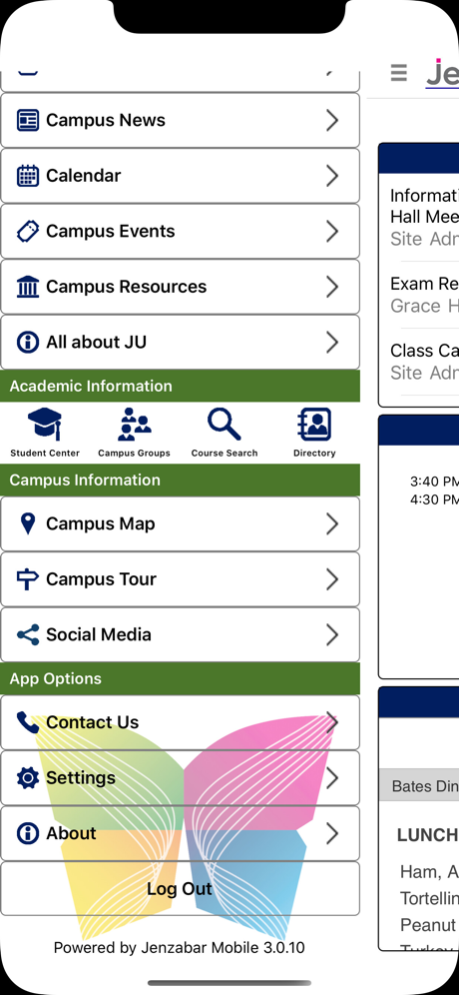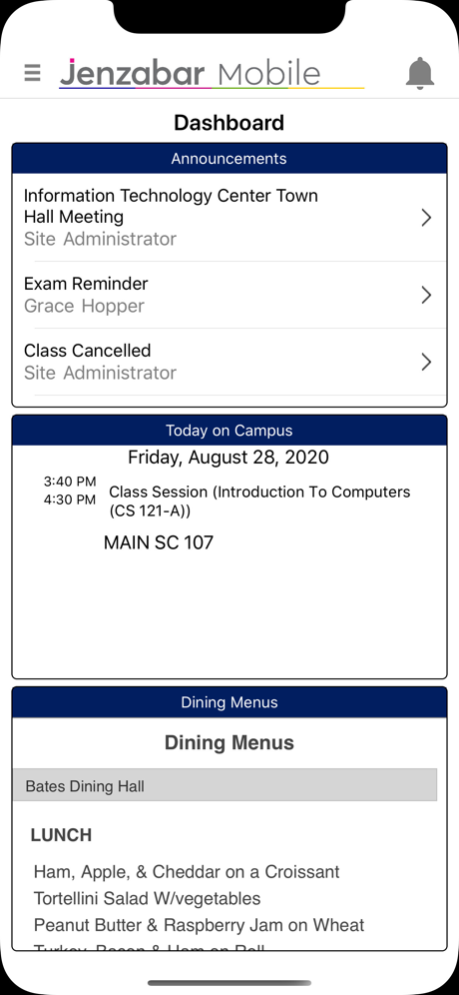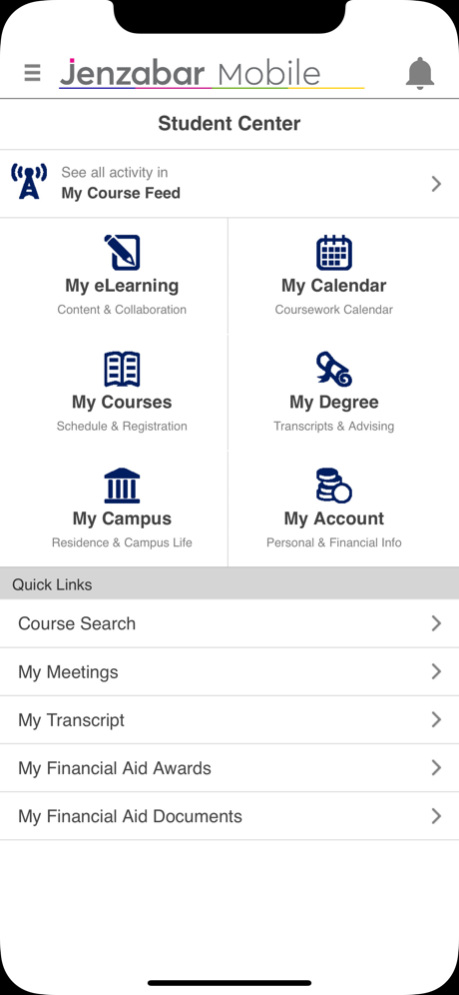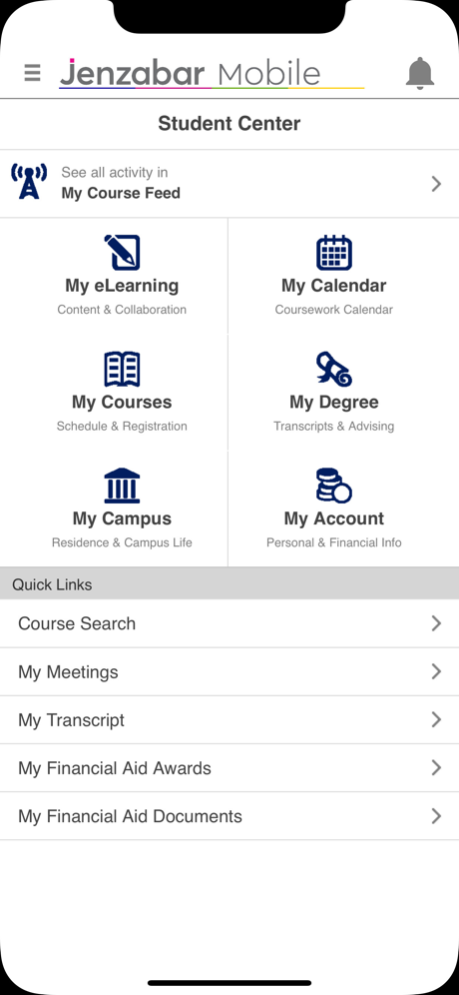Jenzabar Mobile 2023.2.10
Continue to app
Free Version
Publisher Description
Jenzabar Mobiles provides you with a direct connection to your educational institution keeping you in touch with essential information.
Check with your educational institution for the “Connection Code” which is required to use Jenzabar Mobile or if you have any problems using Jenzabar Mobile.
With Jenzabar Mobile, you will be able to access content such as (based on availability from your educational institution) Announcements, Blogs, Bookmarks, Calendar, Campus Directory, Campus Groups, Campus Maps, Campus Tours, centralized notifications, Downloads, Forums, RSS news feed and Targeted Messages.
If your educational institution uses Jenzabar eLearning, you can access learning information including Attendance, Classmates, Course calendar, Course information, Course organizer and syllabi, Course schedule, Course Work, Forums, and Grade Book.
And perform student self-service features such as adding/dropping courses, viewing grades and transcripts, financial aid information and reviewing and making payments.
About Jenzabar
Created out of a passion for education and a vision for technology, Jenzabar offers disruptive, innovative software solutions and services that empower students’ success and help higher education institutions meet the demands of the modern student. Over 1,350 higher educational campuses harness Jenzabar solutions for improved performance across campus and a more personalized and connected experience for the student.
Mar 1, 2024
Version 2023.2.10
Bug fixes and internal optimizations.
About Jenzabar Mobile
Jenzabar Mobile is a free app for iOS published in the Kids list of apps, part of Education.
The company that develops Jenzabar Mobile is Jenzabar, Inc.. The latest version released by its developer is 2023.2.10.
To install Jenzabar Mobile on your iOS device, just click the green Continue To App button above to start the installation process. The app is listed on our website since 2024-03-01 and was downloaded 1 times. We have already checked if the download link is safe, however for your own protection we recommend that you scan the downloaded app with your antivirus. Your antivirus may detect the Jenzabar Mobile as malware if the download link is broken.
How to install Jenzabar Mobile on your iOS device:
- Click on the Continue To App button on our website. This will redirect you to the App Store.
- Once the Jenzabar Mobile is shown in the iTunes listing of your iOS device, you can start its download and installation. Tap on the GET button to the right of the app to start downloading it.
- If you are not logged-in the iOS appstore app, you'll be prompted for your your Apple ID and/or password.
- After Jenzabar Mobile is downloaded, you'll see an INSTALL button to the right. Tap on it to start the actual installation of the iOS app.
- Once installation is finished you can tap on the OPEN button to start it. Its icon will also be added to your device home screen.